Wing Python IDE 7.1 - July 25, 2019
Wing 7.1 adds support for Python 3.8, warns about unused symbols, improves code warnings configuration, adds new auto-completer, project, and source browser icons, supports Dark Mode on OS X, and makes other improvements.
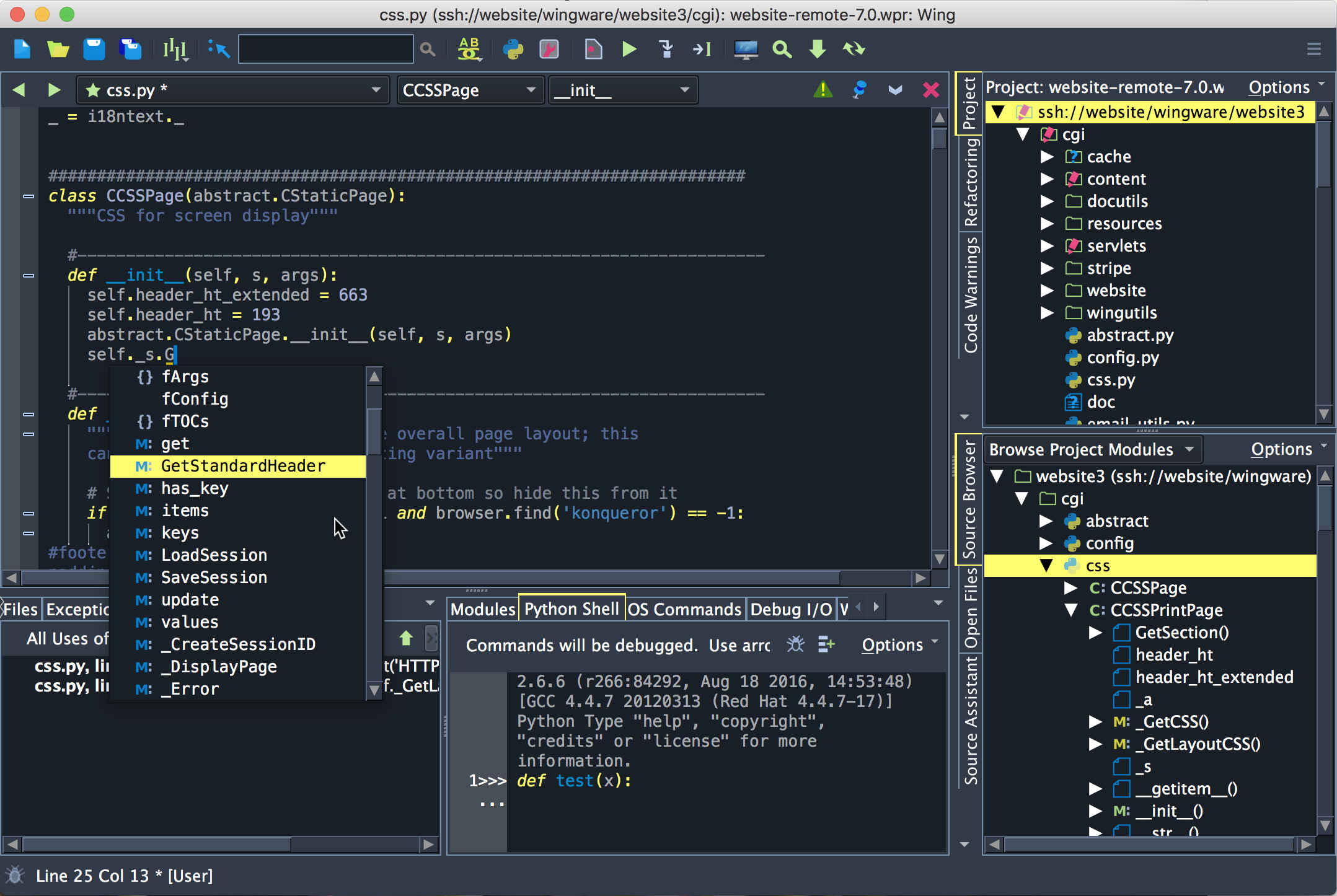
Download Wing 7.1 Now: Wing Pro | Wing Personal | Wing 101 | Compare Products
 Some Highlights of Wing 7.1
Some Highlights of Wing 7.1
Support for Python 3.8
Wing 7.1 supports editing, testing, and debugging code written for Python 3.8, so you can take advantage of assignment expressions and other improvements introduced in this new version of Python.
Improved Code Warnings
Wing 7.1 adds unused symbol warnings for imports, variables, and arguments found in Python code. This release also improves code warnings configuration, making it easier to disable unwanted warnings.
Cosmetic Improvements
Wing 7.1 improves the auto-completer, project tool, and code browser with redesigned icons that make use of Wing's icon color configuration. This release also improves text display on some Linux systems, supports Dark Mode on macOS, and improves display of Python code and icons found in documentation.
And More
Wing 7.1 also adds support for Windows 10 native OpenSSH installations for remote development, and makes a number of other minor improvements. This release drops support for macOS 10.11. System requirements remain unchanged on Windows and Linux.
For details see the change log.
For a complete list of new features in Wing 7, see What's New in Wing 7.
 Try Wing 7.1 Now!
Try Wing 7.1 Now!
Wing 7.1 is an exciting new step for Wingware's Python IDE product line. Find out how Wing 7.1 can turbocharge your Python development by trying it today.
Downloads: Wing Pro | Wing Personal | Wing 101 | Compare Products
See Upgrading for details on upgrading from Wing 6 and earlier, and Migrating from Older Versions for a list of compatibility notes.


