Tutorial: Introduction to the Editor
Now we're ready to get started with some coding. Open up the file example1.py within Wing by selecting Open from the File menu.
Scroll down to the bottom of example1.py and enter the following code:
news = ReadPythonNews(GetItemCount()
Press enter a few times. Note that Wing auto-indents the subsequent lines and adds red error indicators under them shortly after you stop typing. This indicates that there is a syntax error in your code:
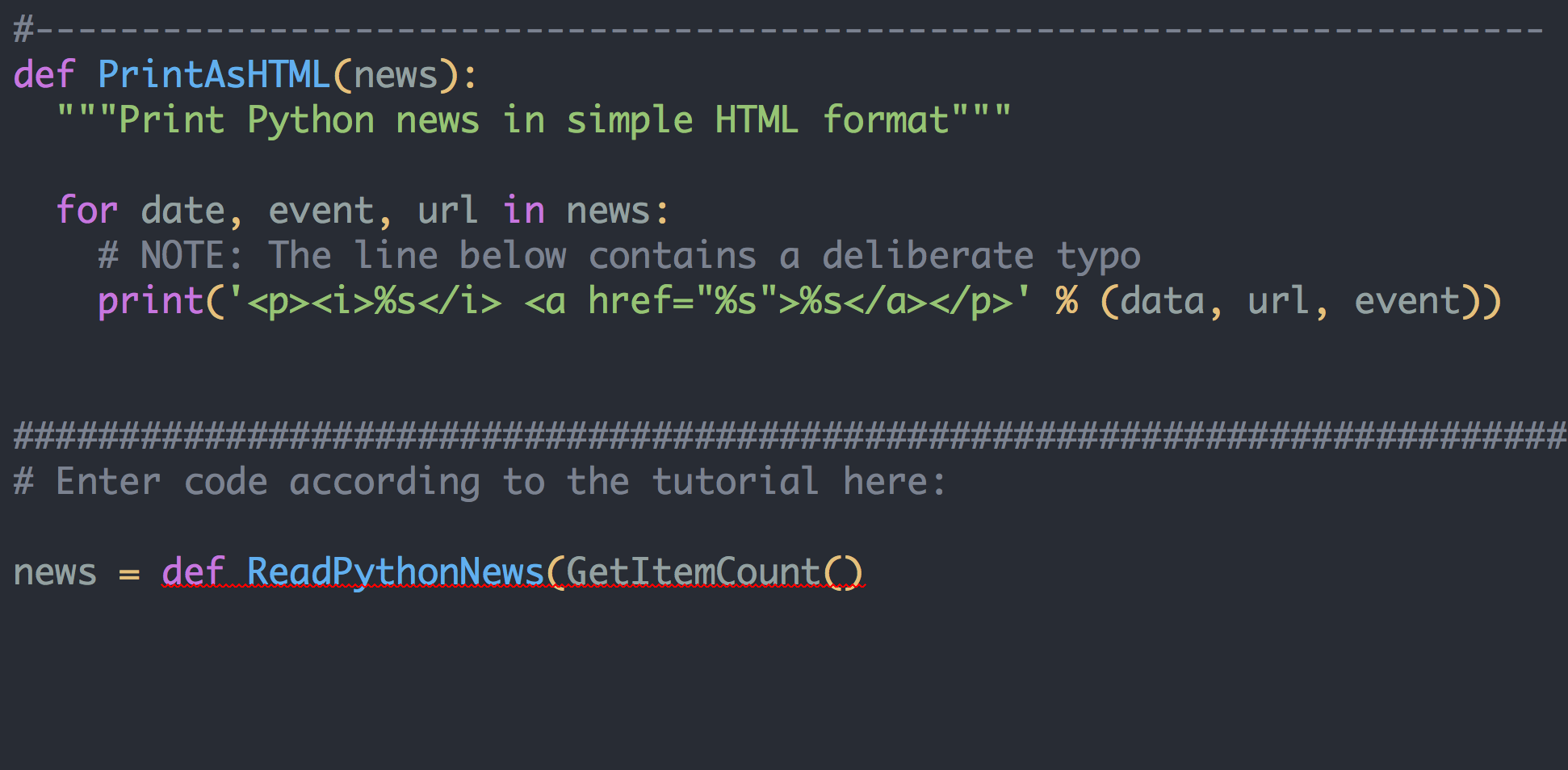
Once you correct the line and complete it by typing the final ), the error indicators will be removed. You should now have this complete line of code in your file:
news = ReadPythonNews(GetItemCount())
Then enter the following additional lines of code:
PrintAsText(news)
PromptToContinue()
PrintAsHTML(news)
At this point you have a complete program that can be run in the debugger.


