Wing IDE 3.2.3: December 9, 2009
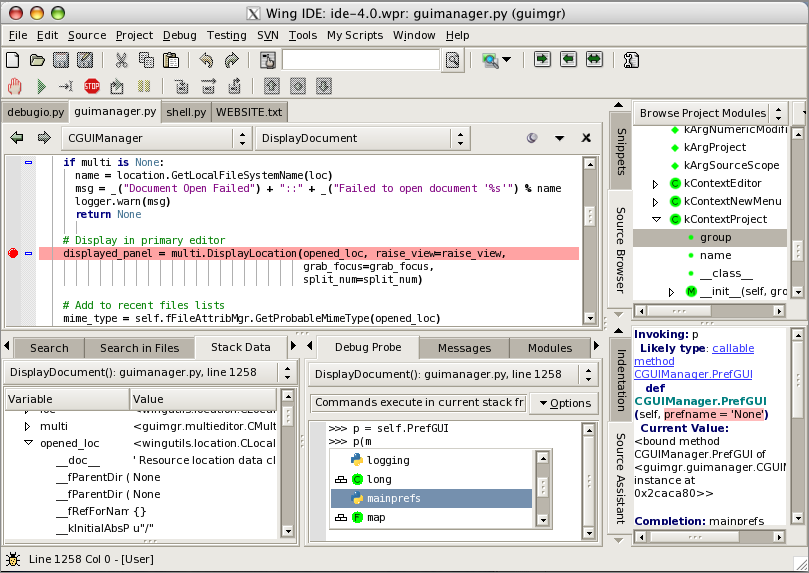
Wingware has released version 3.2.3 of Wing IDE, our integrated development environment for the Python programming language. Wing IDE provides auto-completion, call tips, a powerful debugger, unit testing, version control, search, and many other features. Wing IDE can be used on Windows, Linux, and OS X to develop Python code for web, GUI, and embedded scripting applications.
Changes in Version 3.2.3
Version 3.2.3 introduces the following minor features and improvements:
- Show return value types in Source Assistant
- Add preference to control folding of trailing white space
- Add preference to use block style comments in comment-out feature
- Show number of search and replace matches
- Added documentation for using Wing with Autodesk Maya
- Correct analysis of Python 3.x builtins
- Fix tutorial to work under Python 3.x as well
- Turn off mixed indent tab size forcing until time of read or save
- Fix issues with debugger API used for embedded debugging
- Several other minor features and bug fixes; See the change log for details:
Features Highlights for Wing 3.2
Versions 3.2.x of Wing IDE include the following new features not present in Wing IDE version 3.1.x:
- Support for Python 3.0 and 3.1
- Rewritten version control integration with support for Subversion, CVS, Bazaar, git, Mercurial, and Perforce (*)
- Added 64-bit Debian, RPM, and tar file installers for Linux
- File management in Project view (**)
- Auto-completion in the editor obtains completion data from live runtime when the debugger is active (**)
- Perspectives: Create and save named GUI layouts and optionally automatically transition when debugging is started (*)
- Improved support for Cython and Pyrex (*.pyx files)
- Added key binding documentation to the manual
- Added Restart Debugging item in Debug menu and tool bar (**)
- Improved OS Commands and Bookmarks tools (*)
- Support for debugging 64-bit Python on OS X
(*)'d items are available in Wing IDE Professional only. (**)'d items are available in Wing IDE Personal or Professional only.
The release also contains many other minor features and bug fixes; see the change log for details.
About Wing IDE
Wing IDE is an integrated development environment designed specifically for the Python programming language. It provides powerful debugging, editing, code intelligence, testing, version control, and search capabilities. These features reduce development and debugging time, cut down on coding errors, and make it easier to understand and navigate Python code.
Wing IDE is available in three product levels: Wing IDE Professional is the full-featured Python IDE, Wing IDE Personal offers a reduced feature set at a low price, and Wing IDE 101 is a free simplified version designed for teaching entry level programming courses with Python.
System requirements are Windows 2000 or later, OS X 10.3.9 or later for PPC or Intel (requires X11 Server), or a recent Linux system (either 32 or 64 bit). Wing IDE 3.2 supports Python versions 2.0.x through 3.1.x.
For more information, see Wing IDE Product Family.
Downloads
Wing IDE Professional and Wing IDE Personal are commercial software and require a license to run. A free trial license can be obtained directly from the product when launched.
Wing IDE Pro 3.2.3 -- Full-featured product
Wing IDE Personal 3.2.3 -- For non-commercial users
Wing IDE 101 3.2.3 -- For teaching with Python
Purchasing and Upgrading
Wing 3.2 is a free upgrade for all Wing IDE 3.0 and 3.1 users. Any 2.x license sold after May 2nd 2006 is free to upgrade; others cost 1/2 the normal price to upgrade.


