Customizing Wing Pro
"With Wing and my 40 inch monitor I feel like I can develop anything."
-- Peter J. Bismuti
Wing is extremely configurable, both in display and functionality, and its feature set can be extended by writing Python code.
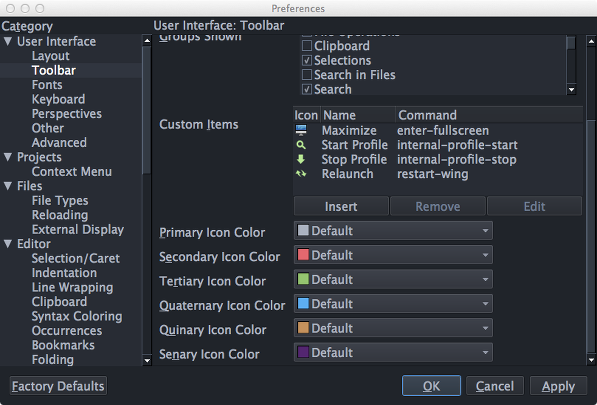
Customizable User Interface
Wing provides many options for controlling the user interface, including number and position of tool boxes and editor splits, contents of toolbar and menus, syntax and UI color, and fonts. Quickly switch to and from dark mode, or magnify the whole UI for presentations or meetings. Tool panels and editors can be rearranged or moved out to separate windows by drag and drop.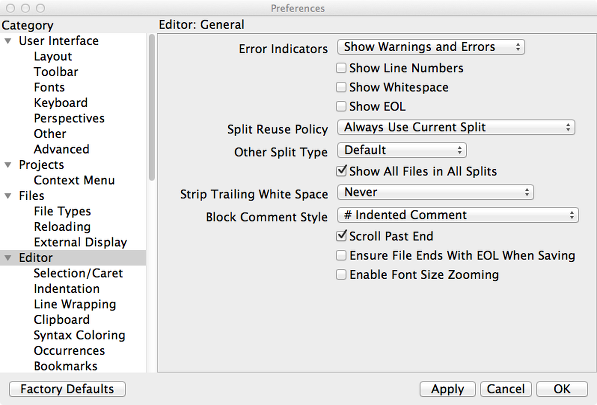
Extensive Keyboard Emulation
Wing's editor can emulate vi, emacs, Visual Studio, Eclipse, MATLAB, XCode, and some other editors. User-defined bindings can be added for any command. Features such as auto-completion and auto-editing may be selectively enabled and configured to behave as desired. Many other preferences allow customization of debug, testing, and other features.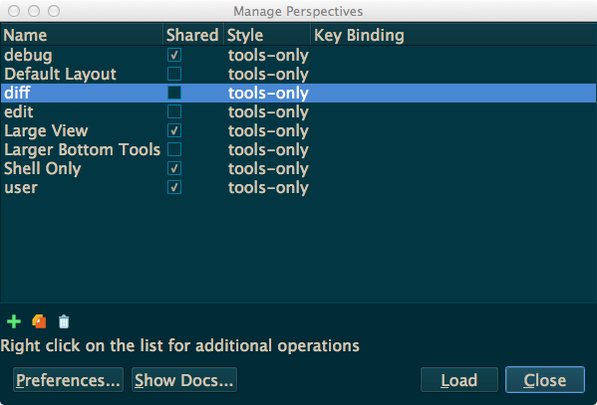
Task-focused Perspectives
Named perspectives save and restore particular arrangements of the user interface, optionally to include the set of open files or all user interface state. Individual perspectives can be assigned a key binding, to quickly switch between tasks.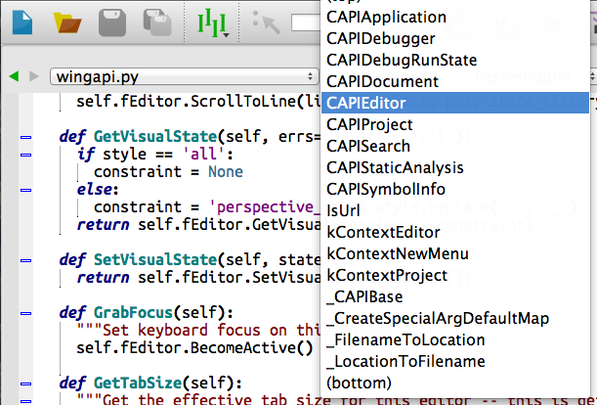
Extensible with Python
Wing's scripting API can be used to write new IDE features in Python. Script-provided functionality may appear in menus in the menu bar, in editor and project context menus, in the toolbar, and may be assigned key bindings. Product source code is available for more advanced scripting tasks, such as adding a tool to the IDE, and Wing can be used to debug and develop itself. Extensive documentation and example scripts are provided.

